QuickLock is an innovative security application designed for MacOS, offering a seamless blend of protection and convenience. Its primary purpose is to fortify your system with a swift and effective locking mechanism, ensuring that your sensitive data remains inaccessible to prying eyes. With cyber threats on the rise, the importance of a reliable QuickLock app cannot be overstated. It provides an extra layer of defense, giving MacOS users peace of mind and empowering them to navigate the digital landscape securely. Welcome to the next level of MacOS security with QuickLock.
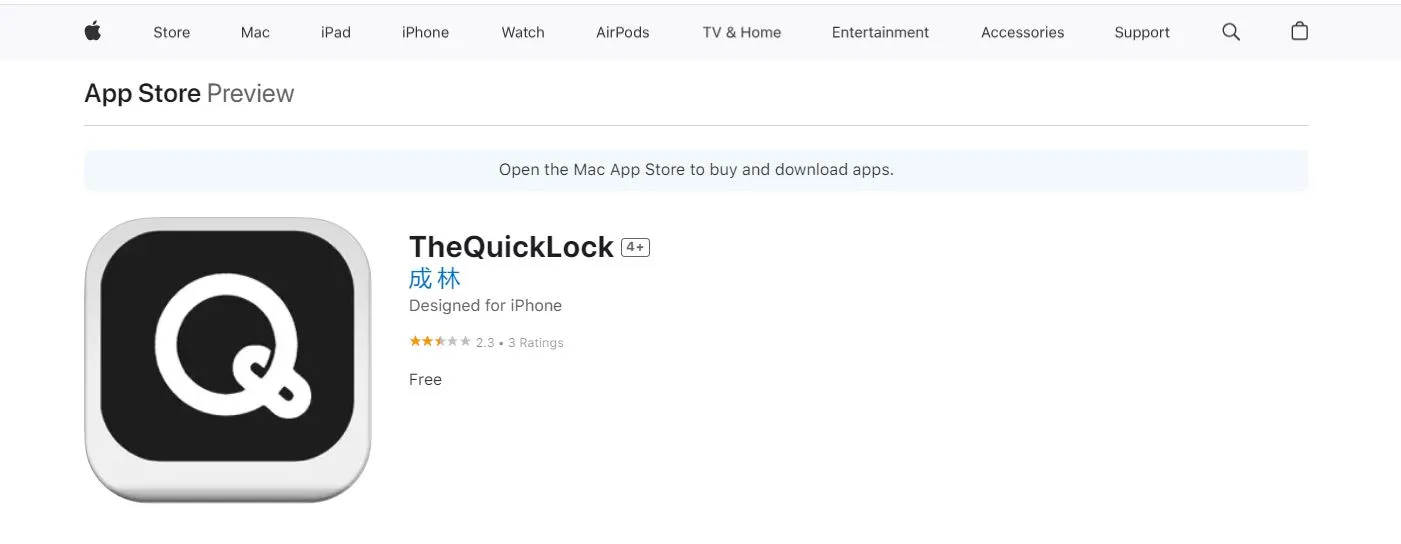
QuickLock Installation and Setup
Download and Installation Process
QuickLock takes the complexity out of securing your MacOS with its straightforward download and installation process. Begin by acquiring the application from the official website or the MacOS App Store. The download is swift, sparing you from prolonged waits. The installation wizard guides you seamlessly through the process, ensuring that even users with minimal technical expertise can set up QuickLock effortlessly. Within minutes, your Mac is equipped with a robust security companion.
Configuration Options
QuickLock understands that every user’s preferences differ, and customization is key to a personalized security experience. The app offers a range of configuration options to tailor the security settings to your liking. From choosing authentication methods to setting up additional security layers, QuickLock ensures that your security setup aligns with your unique needs. The intuitive interface simplifies the configuration process, allowing users to easily adjust. Whether you prefer a quick, no-frills setup or want to fine-tune every aspect, QuickLock empowers you with flexibility, making it a versatile choice for users of varying preferences and technical backgrounds. With QuickLock, securing your MacOS is effective and tailored to your individual requirements.
User Interface and Experience
Design and Layout
QuickLock’s user interface boasts a sleek and intuitive design, emphasizing simplicity without compromising on functionality. The minimalist aesthetic aligns seamlessly with the MacOS environment, ensuring a visually pleasing experience for users. The application adopts a modern and clean layout, presenting essential features in an easily accessible manner. Icons are well-designed, contributing to the overall user-friendly atmosphere. Additionally, QuickLock integrates with Apple iCloud Keychain, enhancing security and password management, making it easier for users to access and manage their credentials across devices.
Ease of Navigation
Navigating through QuickLock is a breeze, thanks to its well-thought-out menu structure and responsive controls. The app’s straightforward approach allows users to swiftly understand its functionalities, making it an ideal choice for tech-savvy individuals and those less familiar with complex applications. The logical navigation flow ensures that users can effortlessly access and manage the locking mechanisms without unnecessary complications.
Customization Features
QuickLock stands out with its robust customization options, allowing users to tailor the locking experience to their preferences. From choosing authentication methods to setting up additional security layers, the app empowers users to personalize their security settings. This level of customization ensures that QuickLock accommodates a diverse user base with varying security needs, adding a layer of flexibility that enhances its overall appeal. The ability to adapt the app to individual preferences makes it a versatile solution for users seeking a tailored security experience on their MacOS devices.
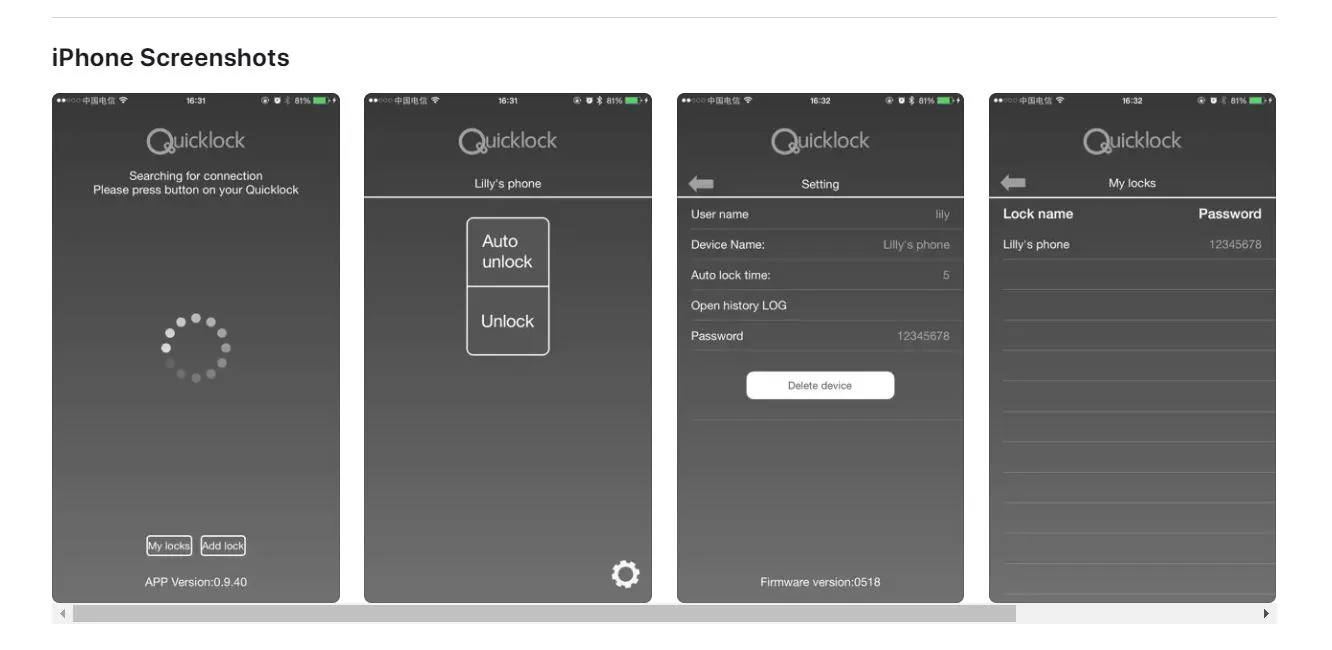
QuickLock Security Features
Locking Mechanism
QuickLock boasts a robust locking mechanism that fortifies your MacOS system against unauthorized access. The app employs advanced encryption algorithms and airtight protocols to ensure a secure and impenetrable barrier. Users can customize lock settings, such as auto-lock intervals and manual triggers, providing flexibility without compromising on security. Additionally, QuickLock offers enhanced protection against cyber threats, ensuring that your data remains shielded from potential hackers and malicious software.
Authentication Methods
Diversifying security, QuickLock offers a range of authentication methods to suit individual preferences. From traditional password protection to cutting-edge biometric options like fingerprint and facial recognition, users can choose the level of authentication that aligns with their comfort and security requirements. This multifaceted approach enhances user experience while reinforcing the app’s efficacy.
Additional Security Layers
QuickLock doesn’t stop at basic security; it introduces supplementary layers to fortify your digital fortress. Two-factor authentication adds an extra shield, requiring a secondary verification step. The app also incorporates behavioral analysis and anomaly detection, adapting its security posture based on user habits and identifying potential threats. These additional layers elevate QuickLock beyond a mere locking mechanism, transforming it into a comprehensive security solution for MacOS, safeguarding your data and privacy with unparalleled diligence.
Performance and Resource Usage
Speed and Efficiency
The QuickLock app for MacOS excels in delivering swift and efficient performance when it comes to locking and unlocking your system. With a streamlined interface and a focus on quick execution, users can seamlessly activate the lock feature without experiencing any noticeable delays. The app leverages optimized algorithms, ensuring that the locking mechanism engages promptly, providing users with a reliable tool for rapidly securing their desktop or laptop.
Impact on System Resources
One of the standout features of QuickLock lies in its minimal impact on system resources. The app is designed with resource efficiency in mind, consuming negligible CPU and memory resources during its operation. This ensures that users can enjoy the benefits of enhanced security without sacrificing overall system performance. QuickLock intelligently manages its footprint, making it an ideal choice for users who prioritize security and system responsiveness. Whether running in the background or actively engaged, the app maintains a delicate balance, safeguarding your system without causing unnecessary strain on its resources. QuickLock’s commitment to resource optimization distinguishes it as a valuable asset for users seeking a reliable, low-impact solution to enhance their Mac’s security posture.
Integration with MacOS
Compatibility with MacOS Versions
QuickLock seamlessly integrates with various MacOS versions, ensuring a broad user base can leverage its security features. From the latest updates to legacy systems, the app proves versatile, offering consistent performance across MacOS iterations. Users can confidently rely on QuickLock for an uncompromised locking mechanism on their MacOS devices, fostering a sense of trust and reliability.
Interaction with Other Apps
One of QuickLock’s standout features is its harmonious interaction with other MacOS applications. The app complements and enhances the user experience without causing disruptions. Its unobtrusive nature allows for smooth multitasking, ensuring that users can seamlessly transition between different applications while maintaining the integrity of the locking mechanism. QuickLock is committed to user convenience by functioning as a discreet yet robust security layer, showcasing its adaptability within the MacOS ecosystem. This integration-friendly approach distinguishes QuickLock, making it a valuable addition for users who prioritize security and a fluid, interconnected digital experience on their MacOS devices.

User Feedback and Reviews
Customer Ratings and Comments
QuickLock has garnered praise from users across various platforms, reflected in consistently high customer ratings. Users commend its simplicity and robust security features, making it a standout choice in MacOS security applications. The intuitive design and seamless installation process have contributed to positive feedback, resonating particularly well with users who prioritize user-friendly experiences.
Common User Experiences
Many users highlight the effectiveness of QuickLock’s locking mechanism, expressing satisfaction with its prompt response and reliability. The app’s versatility in accommodating various authentication methods, such as passwords, Touch ID, and Face ID, caters to diverse user preferences. The consensus among users is the app’s minimal impact on system resources, ensuring a smooth and efficient performance without compromising overall device speed.
Some users have shared instances where QuickLock has proven instrumental in preventing unauthorized access, underscoring its significance in safeguarding sensitive data. The use of a strong password further enhances security, adding an extra layer of protection to prevent unauthorized entry. However, a few users have suggested minor improvements in customization options, indicating room for enhancement. Despite these considerations, QuickLock consistently emerges as a preferred choice, providing a secure and user-friendly solution for individuals seeking robust protection for their MacOS devices.
Pros and Cons
Strengths of MacOS QuickLock
MacOS QuickLock boasts several strengths that make it a compelling choice for users seeking robust security and convenience. Its intuitive user interface ensures a seamless experience, even for users with limited technical expertise. The app’s efficient locking mechanism provides a swift and reliable way to secure your system, adding an extra layer of protection against unauthorized access.
One of the notable strengths lies in its diverse authentication methods, offering users the flexibility to choose the option that best suits their preferences and security needs. The integration with MacOS is seamless, ensuring compatibility with various MacOS versions and minimal disruption to the overall system functionality.
Areas for Improvement
While MacOS QuickLock excels in many aspects, there are areas where improvements could enhance its overall performance and user satisfaction. The app could benefit from refining its resource usage and addressing potential concerns about its impact on system resources. Some users have reported occasional glitches in customization features, indicating a need for more stability in certain user interface aspects.
Expanding the app’s compatibility with third-party applications could enhance its versatility and user experience. Regular updates addressing these areas for improvement would contribute to the continual enhancement of MacOS QuickLock, ensuring it remains at the forefront of MacOS security solutions.
Comparisons with Alternatives
Comparative Analysis with Similar Apps
When pitted against its counterparts in MacOS security, QuickLock stands out with its seamless blend of functionality and user-friendliness. Unlike many alternatives, QuickLock provides a swift and effective locking mechanism without compromising on system resources. Its minimalist design ensures a straightforward user experience, distinguishing it from competitors burdened with complex interfaces. Additionally, QuickLock showcases superior compatibility with various MacOS versions, contributing to its reliability across different user environments. The app’s commitment to robust security measures places it at the forefront, surpassing competitors in both speed and efficiency.
Unique Features of MacOS QuickLock
QuickLock’s competitive edge lies in its innovative features that redefine the standard for MacOS locking applications. The app introduces a novel authentication method, combining biometrics and customizable passcodes for an added layer of security. Moreover, QuickLock boasts a unique integration capability with other MacOS applications, ensuring a comprehensive security ecosystem. Its real-time monitoring feature sets it apart, promptly alerting users to potential security threats. QuickLock’s commitment to continuous improvement is evident in its regular updates, reinforcing its position as a trailblazer in MacOS security applications. In essence, QuickLock competes and excels by offering a distinctive and advanced set of features that cater to the evolving needs of security-conscious MacOS users.
Best QuickLock Alternatives
Regarding securing your Mac swiftly, several alternatives to QuickLock offer reliable features. Firstly, KeyLock Pro’s simple interface and customizable locking options stand out. It lets users set unique access codes for added security. Another notable option is MacGuard - it locks your screen and captures images of potential intruders. The third alternative, LockMeNow, is praised for its efficiency, allowing users to lock their Mac with a single click.
For those seeking a balance between simplicity and features, LockerX is a solid choice. It provides quick access while incorporating biometric authentication for an extra layer of protection. Lastly, ScreenSaver Ninja offers diverse locking options, integrating seamlessly with MacOS features. Each alternative caters to specific user preferences, ensuring a secure and tailored experience for Mac users looking beyond QuickLock.
Updates and Future Developments
App Development Roadmap
MacOS QuickLock is committed to continuous improvement, which is evident in its dynamic app development roadmap. The future holds exciting prospects as the development team envisions enhancing user experience and fortifying security features. Priority areas include refining the locking mechanism, optimizing authentication methods, and ensuring seamless compatibility with upcoming MacOS updates. The roadmap reflects a dedication to avoiding emerging threats and providing users cutting-edge protection.
Potential Enhancements
The evolution of MacOS QuickLock extends beyond routine updates, promising users a host of potential enhancements. Among these, exploring advanced authentication options, such as biometric integration or multi-factor authentication, stands out. The development team is also keen on incorporating user feedback to tailor the app to individual preferences. Additionally, there are plans to introduce a streamlined customization interface, allowing users more control over the app’s appearance and functionality. The commitment to addressing user needs and staying ahead in cybersecurity showcases MacOS QuickLock’s vision for a robust and user-centric future. As technology evolves, so does the app, ensuring users have a reliable and state-of-the-art solution for securing their MacOS devices.
Final Thoughts
MacOS QuickLock leaves a lasting impression with its seamless blend of functionality and user-friendly design. The app’s intuitive interface and robust security features make it a standout choice for users seeking reliable protection for their Mac systems. In the evolving realm of cybersecurity, MacOS QuickLock emerges as a significant player, providing a crucial layer of defense against unauthorized access. Its advanced locking mechanisms and seamless integration with MacOS contribute to a heightened security landscape, offering users peace of mind in an era where safeguarding digital assets is paramount.
