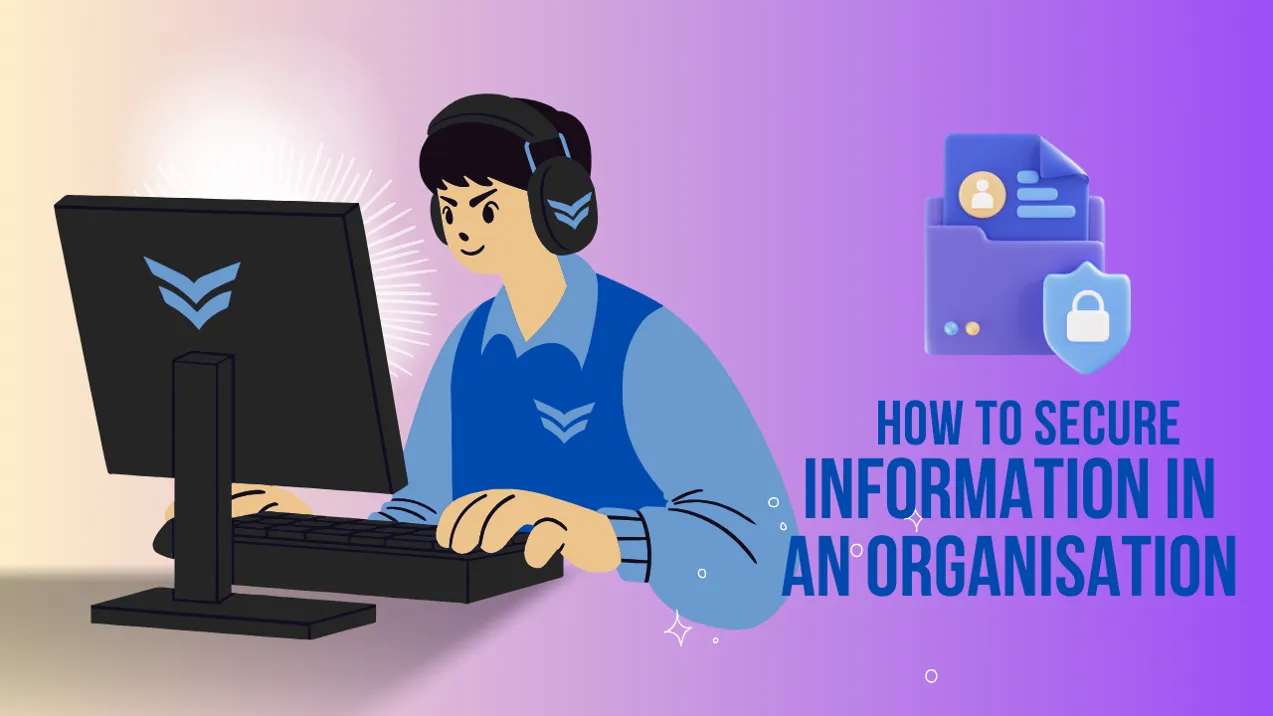
Securing your organization’s information is essential. You must assess your current security policies and implement robust technical measures. Consider how you manage passwords, access controls, and employee training.
Start by establishing strong security policies that serve as a foundation for your security measures. Next, implement technical safeguards, provide employee training, and maintain vigilance through monitoring and incident response.
Each element plays an important role in safeguarding sensitive data. Yet, many overlook key practices that can greatly enhance security. What simple strategies could you adopt to fortify your defenses? Let’s find out.
Steps to Take to Secure Organisational Information
To secure your organization’s information effectively, you must take a systematic approach involving multiple critical steps, such as:
1. Establish Strong Security Policies
Establishing strong security policies is essential for safeguarding sensitive information within an organization, as these policies set the framework for how employees should handle data.
Begin by developing a thorough data security strategy that clearly outlines how data is collected, stored, used, and processed. This strategy should be documented and easily accessible to all employees.
Next, create and enforce clear security policies that guide employees on protecting sensitive data and information systems. Regular training sessions can help reinforce these policies. Finally, implement strict access controls to guarantee that only authorized personnel can access specific data and systems.
2. Implement Technical Security Measures
While creating strong security policies is essential, implementing technical security measures is equally important for protecting sensitive information within your organization. Start by encrypting sensitive data both at rest and in transit, ensuring that unauthorized access is minimized.
Next, implement two-factor authentication (2FA) for critical systems; this adds an important layer of security, requiring users to verify their identity through multiple means. Regular software updates are vital, so keep your operating systems and applications current with the latest security patches.
Additionally, establish a routine for backing up important data to safeguard against potential data loss from cyberattacks or disasters. Finally, employ firewalls and antivirus software to defend against network threats and malware, further securing your organization’s information.
3. Train Employees on Security Practices
Training your employees on security practices is imperative for safeguarding your organization’s sensitive information.
Start by providing extensive security awareness training that covers critical topics like password hygiene, phishing awareness, and safe online behavior. Make it clear that strong, unique passwords are essential; encourage the use of a random password generator to facilitate secure password creation and management.
In addition, establish explicit Bring Your Own Device (BYOD) policies to guarantee employees understand the security protocols needed when using personal devices for work. Regularly update your training materials to address emerging threats and reinforce best practices.
4. Monitor and Respond to Security Incidents
Recognizing the importance of employee training sets the foundation for a robust security framework, but it’s just one piece of the puzzle. To effectively monitor and respond to security incidents, develop a thorough incident response plan. This plan should detail steps to address incidents quickly and minimize potential damage.
Next, implement security monitoring tools that can detect suspicious activity in real time, allowing you to react promptly. Regular risk assessments are vital; they help identify vulnerabilities within your system, enabling you to fortify security measures proactively.
How can a random password generator help improve our organization’s security?

Ensuring that employees create strong, unpredictable passwords greatly reduces the risk of unauthorized access. These generators produce complex alphanumeric combinations that are much harder for hackers to guess or crack.
When you incorporate this tool into your organization’s password policies, you foster a culture of security awareness among employees, emphasizing the importance of robust passwords. Additionally, a password generator minimizes the chances of password reuse, a common vulnerability that hackers exploit.
What is the benefit of a password-protected Word File for sensitive documents?
A password-protected Word file provides a critical safeguard for sensitive documents, ensuring that only authorized individuals can access confidential information.
By implementing this measure, you effectively add an extra layer of protection, particularly when sharing files through potentially insecure channels. This method is straightforward and user-friendly, allowing you to control access to sensitive data easily.
It minimizes the risk of unauthorized viewing, which is essential for maintaining confidentiality within your organization. Additionally, the ability to set unique passwords for different documents means you can tailor access according to specific needs, enhancing your overall security posture.
How often should EHR System passwords be changed to maintain security?
Regularly changing passwords for EHR systems is essential to maintaining security and safeguarding sensitive patient information. You should implement a stringent policy requiring password updates every 60 to 90 days.
This frequency mitigates the risk of unauthorized access, as stale passwords can become targets for cyber threats. Ascertain that your passwords are robust by using a mix of alphanumeric characters, incorporating both upper and lowercase letters.
Avoid reusing passwords across different systems to further reduce vulnerabilities. A methodical approach to password management not only enhances security but also fosters a culture of vigilance within your organization.
How can I enforce strong password policies across my organization?
First, encourage employees to use a random password generator to create passwords that include a mix of alphanumeric characters and symbols. This guarantees complexity and reduces predictability.
Next, emphasize the importance of having unique passwords for different accounts and systems to prevent a single breach from compromising multiple platforms. Implement password managers to help staff securely store and manage their passwords.
Additionally, establish a protocol for regular password changes, perhaps every 90 days, to further minimize security risks. Finally, provide training sessions to reinforce these policies, guaranteeing everyone understands their role in maintaining security and protecting sensitive information within your organization.
What are the best Characters for a Strong Password?
To create a strong password, you need to incorporate a variety of characters that enhance its complexity and security. Start with alphanumeric characters, mixing uppercase and lowercase letters with numbers.
For instance, instead of using a simple word, opt for a random sequence like “Z3f!9aY#“. This combination greatly increases the difficulty for hackers trying to guess your password.
Additionally, include symbols and special characters, such as @, $, or &, to further complicate your password. Avoid personal information, like birthdays or names, and steer clear of common phrases.
Beacons of Trust: Establishing Unshakable Security Amid Rising Risks
In the ever-evolving landscape of digital threats, securing your organization’s information is like fortifying a castle. By embracing robust passwords, implementing strict access controls, and fostering a culture of awareness, you build an unyielding defense.
Regular audits act as vigilant sentinels, while employee training transforms your team into proactive guardians. Remember, each layer of security adds an essential brick to your fortress. Stay vigilant, adapt, and let your security measures be a beacon of trust in a tumultuous sea of risks.
