In 2023, the Internet is necessary for daily life, with Internet-connected devices integral to our personal and professional activities. However, this connectivity allows hackers to steal your personal information, invade privacy, and commit internet fraud. To protect your devices and safeguard sensitive data, it’s essential to implement comprehensive cybersecurity measures. From built-in firewalls to complex passwords and automatic updates, effective defense strategies are crucial to prevent nefarious individuals from exploiting your internet connection for malicious purposes.
Ensuring the security of your computer systems against cyber threats involves a robust combination of antivirus programs, firewalls, and savvy online practices. Regularly employing backup software can also mitigate the impact of data breaches, while vigilant monitoring can thwart attempts to install malware. By staying informed and equipped with the latest tools, you can fortify your devices and personal files against the ever-evolving tactics of hackers.

Understanding the Threat Landscape
As cyber threats become more sophisticated, advanced threat protection solutions like Windows Defender are evolving to offer stronger defense mechanisms. These tools are designed to identify and neutralize potential risks preemptively, enhancing your computer’s and data’s security. Understanding the capabilities of such software is imperative for maintaining a resilient stance against the vast array of digital dangers in today’s interconnected world.
Who Are the Hackers and What Do They Want?
Hackers vary in their motives, but all threaten your internet-connected devices. Some aim to steal your personal information for financial gain, while others may seek to disrupt systems for political or ideological reasons. Protecting your devices is more than a precaution—preventing unauthorized access to your sensitive data is necessary. Employing complex passwords, enabling built-in firewalls, and being wary of internet fraud are just a few steps in a comprehensive strategy to safeguard your computer from viruses and other cyber risks.
Types of Malicious Attacks and Their Intentions
Antivirus software protects your computer from many cyber threats, including malware that can seize control of your systems and leak confidential data. These threats range from viruses to ransomware, all engineered with the intention to exploit vulnerabilities in your security. Understanding the various forms of malicious code attackers use is critical to implementing effective countermeasures and maintaining the integrity of your personal and professional digital life.
Financial Gain Through Cybercrime
Cybercriminals are driven by the prospect of financial profit, often employing tactics like phishing, ransomware, and identity theft to siphon funds from victims. The anonymity of the internet provides a fertile ground for these illicit activities, making it imperative for individuals and businesses to adopt stringent cybersecurity protocols to protect their assets from these unauthorized intrusions.
Ideological Motivations of Hacktivism
Hacktivism is driven by the desire to promote political or social change. These hackers often target government agencies and corporate systems to draw attention to their causes. While their intentions may not always be malicious, the disruption they cause can have significant operational impacts. Understanding their motivations is key to anticipating and mitigating these potential threats.
Foundational Security Measures for Computer Protection
At the core of computer protection lies internet security: antivirus software, firewalls, and secure internet practices. Coupled with the convenience of cloud storage, these measures form a sturdy shield for your computer systems. Extending these safeguards to mobile platforms is equally important, ensuring that tablets and smartphones are just as secure against cyber threats as traditional computing devices.
The Importance of Firewalls in Network Defense
Firewalls serve as the sentinels of network security, meticulously regulating incoming and outgoing traffic to protect your systems from unauthorized access. With high-speed internet connections becoming the norm, having an active, properly configured firewall is more critical than ever. It’s essential to not only turn on your firewall but also to keep it updated to defend against the continuously evolving tactics of cyber intruders.
Antivirus Protection: Your First Line of Defense
Antivirus protection is essential against viruses and malware, offering real-time, on-demand scanning and behavior-based detection. Responsive customer service adds crucial support. Bitdefender Antivirus Plus excels with on-demand scanning, proactive cybersecurity, and excellent customer service. Norton AntiVirus Plus is trusted for consistent performance against various digital threats. Today’s cybersecurity demands a layered strategy; tools like Microsoft Windows Defender combat spyware and advanced malware. Malwarebytes Premium ensures swift, real-time protection for tablets and smartphones, going beyond traditional antivirus with advanced internet security features and cloud storage. Secure all your internet-connected devices effectively.
Enhancing Your Security Posture
Enhance your security beyond software installs with a proactive cybersecurity approach. Stay updated on threats, fortify passwords, and recognize phishing signs. Implement two-factor authentication and data encryption to minimize unauthorized access risks. Regularly evolve cybersecurity strategies and invest in the latest technologies for staying ahead of hackers in the ever-changing threat landscape.
The Role of Complex Passwords in Thwarting Hackers
Complex passwords are your digital gatekeepers; they are essential in the fight to keep hackers at bay. To maximize security, refrain from the temptation to reuse passwords across different accounts. A strong password is typically lengthy, features a mix of numbers, uppercase and lowercase letters, and symbols, and does not contain easily guessable information like birthdays. For those struggling to manage multiple passwords, a password manager can serve as a secure vault, generating and storing complex passwords for you.
Updating Systems: A Critical Step in Protection Against Vulnerabilities
Keeping your system updated is a cornerstone of cybersecurity. Updates often patch security holes that could be exploited by hackers. Incorporate behavior-based detection in your protection software, enabling it to identify threats by unusual activities, even if the malware is unknown. Ensure your firewall protection is robust; a firewall protects against malicious websites and incoming cyber attacks by monitoring network traffic and enforcing rules to block suspicious activity. Regular updates fortify these defenses, keeping your digital environment secure.
The Necessity of Regular Backups in Data Recovery Strategies
Regular backups are a crucial safety net against data loss due to malware attacks. By setting a periodic backup schedule, you can ensure that your important files are replicated and secure. An external hard drive is a tangible and reliable backup option, providing additional protection for your digital assets.
Using Cloud Services for Secure Backup Solutions
Cloud services offer a secure and convenient backup solution that safeguards your data against loss and theft. With encryption and advanced security protocols, cloud storage keeps your files safe and accessible from anywhere, giving you peace of mind and facilitating swift recovery in case of a system compromise.
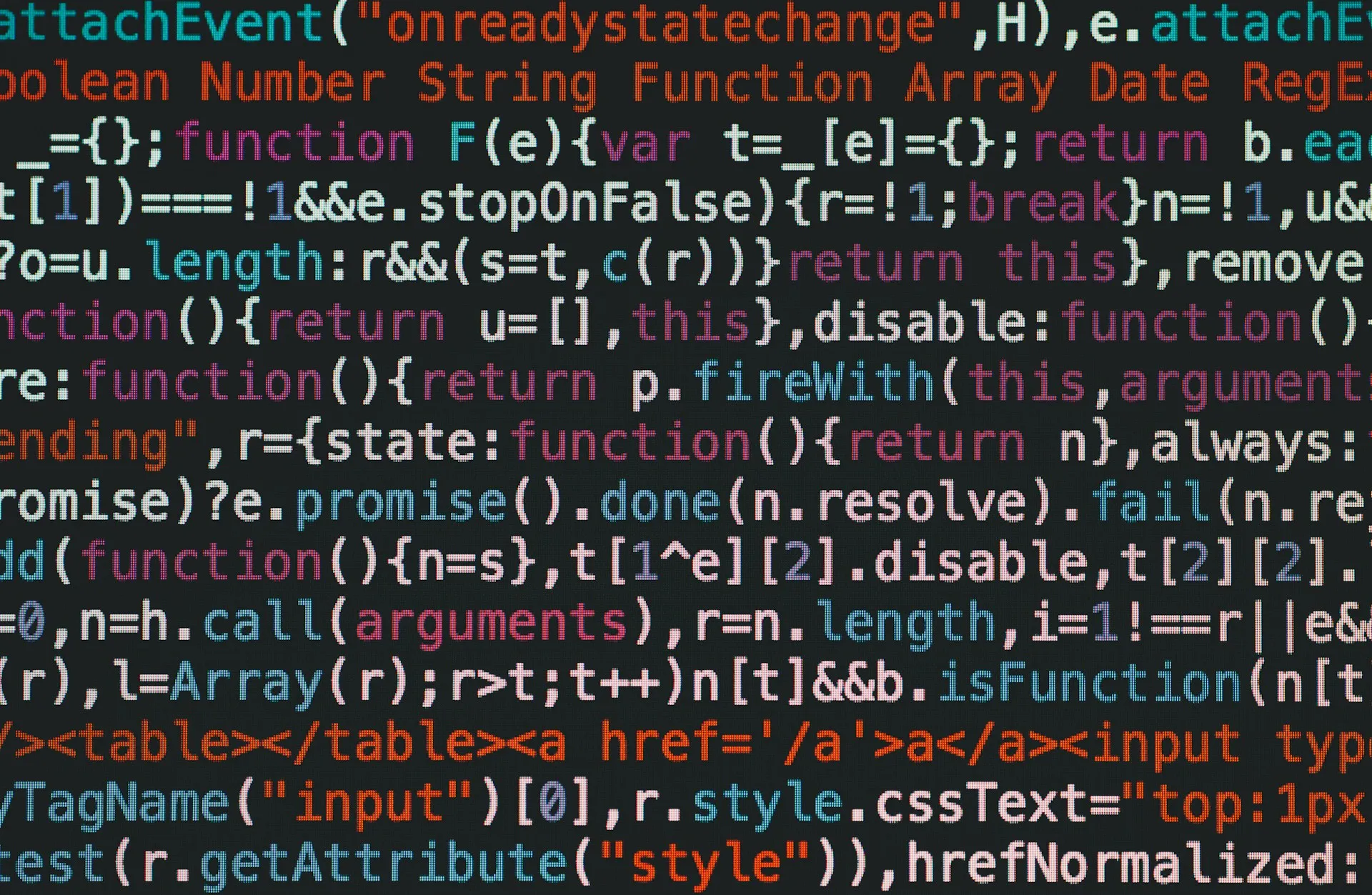
Advanced Security Protocols and Practices
As cyber threats evolve, so must our defenses. Advanced security protocols encompass various practices to fortify your computer against sophisticated attacks. This includes deploying state-of-the-art security software, which provides comprehensive protection against viruses, spyware, and other malicious entities. Regularly updating this software ensures that you are protected against the latest threats.
Beyond software, security practices involve physical measures, such as locking down hardware access and implementing secure Wi-Fi configurations to prevent unauthorized use. Security is not a one-time setup but a continuous process of assessment, improvement, and vigilance against emerging cyber threats.
Two-Factor Authentication: An Extra Layer of Security
Two-factor authentication (TFA) adds a crucial layer of defense against unauthorized access to your accounts. TFA significantly enhances identity theft protection by requiring a second form of verification, such as a code sent to your mobile device. It’s a simple yet powerful step that bolsters your security posture, especially against payment fraud and account hijacking.
Implementing TFA on Major Platforms and Services
Many major platforms and services now offer two-factor authentication, and implementing it is a straightforward process. Upon activation, you’ll be prompted for a second verification method, such as a code, each time you log in. This small additional step can make a significant difference in securing your personal and financial information online.
The Power of Encryption in Securing Data
Encryption is a powerful tool in ensuring the confidentiality and integrity of your data. Encryption prevents unauthorized access by converting information into a code, making it a critical element in safeguarding personal and business communications, as well as sensitive data stored on devices or transmitted across networks.
Network Security Best Practices to Keep Intruders at Bay
Adopting best practices for network security is essential to keep intruders out. This includes using defense-essential anti-virus software like Norton Antivirus, which offers protection against ransomware attacks and other cyber threats. Configuring your router with strong encryption settings and changing the default password are fundamental steps to secure your network from unauthorized access.
Securing Wi-Fi Networks and Avoiding Public Hotspots
Enable strong encryption and set a robust password to safeguard your Wi-Fi network. Avoid using public hotspots for sensitive transactions, as they are often unsecured and leave your data vulnerable to interception by hackers. Instead, opt for a personal VPN when accessing the internet on public networks to ensure your online activities remain private and secure.
Special Considerations for Mobile Device Security
Mobile device security requires a proactive approach to protect against a range of threats. Installation of security software on your phone is as critical as it is on your PC, providing a shield against viruses and other cyber risks. Regularly updating apps and operating systems and mindful app permissions are key steps in maintaining mobile security.
Physical security measures are also vital, such as setting a passcode and enabling device encryption. These simple actions can deter thieves and protect your personal information if your mobile device is lost or stolen.
The Risks of Bluetooth and Public Wi-Fi to Mobile Security
Bluetooth and public Wi-Fi pose significant risks to mobile security. When not actively using Bluetooth, it’s best to turn it off to close off potential access points for hackers. Public Wi-Fi networks, often unsecured, can be hotbeds for data interception and should be used cautiously, especially for sensitive transactions.
Best Practices for Safe Mobile Connectivity
For safe mobile connectivity, activate security settings such as VPNs and encryption, especially when connecting to public networks. Be vigilant about the apps you download and grant permissions, ensuring they come from reputable sources and do not overreach their access to your data. Regularly review and adjust your security settings to match the evolving threat landscape.
Mobile Security Applications: An Extra Shield for Your Device
Mobile security applications act as a protective barrier for your device, offering features like virus scanning, remote lock, and data wipe capabilities. These apps enhance your device’s defenses, making it more resilient against malware, unauthorized access, and theft. For individuals with multiple devices, extending this protection across all gadgets is imperative, ensuring uniform security coverage.
When selecting a mobile security application, consider comprehensive protection options without compromising device performance. Features like real-time scanning and anti-theft measures are valuable additions to your mobile security arsenal.
Optimizing Mobile Settings for Enhanced Security
Securing your mobile device involves more than just installing security applications. To enhance security, delve into your device’s settings. Begin by disabling features automatically store sensitive information, like the autocomplete function for forms and passwords. This helps prevent your personal details from being stored or suggested in future inputs, reducing the risk if your phone falls into the wrong hands. Additionally, regularly clear your browsing history and cookies, reducing the amount of personal data that could be exposed if your mobile device is compromised.

Beyond Basic Security: Additional Measures
Adapt computer protection to evolving cybersecurity threats beyond basics like antivirus. Learn advanced strategies, like scrutinizing privacy policies, to fortify digital defenses. Safeguard children’s data by monitoring online activities and teaching privacy. Utilize reputable sources like the California Department of Justice for universal tips on personal data protection. Be proactive in understanding and implementing security measures to defend against breaches and cyber threats.
Virtualization as an Innovative Approach to Isolation and Containment
Virtualization offers a clever way to visit the web with an added layer of protection. By running your browser or other potentially vulnerable applications in a virtual environment, you isolate them from your main operating system. This means that even if you encounter spyware or viruses, they are confined to the virtualized space, leaving your actual system untouched. Virtualization can be a smart addition to your cybersecurity arsenal, especially when navigating less secure websites.
Shutting Down Systems: Reducing Attack Surfaces When Not in Use
One simple but often overlooked security measure is shutting down systems when not in use. This reduces the attack surface for hackers and thwarts ongoing threats, such as against ransomware seeking to encrypt valuable files. Powering off your devices can disrupt unauthorized access and provide an added layer of security, especially outside of business hours when systems are less closely monitored.
Ignoring Spam: Minimizing the Risk of Phishing and Social Engineering
In an era where information is abundant, vigilance against spam is crucial for maintaining Windows security. Spam emails and messages often serve as the starting point for phishing and social engineering attacks. Ignoring unsolicited communications and being wary of sharing personal information reduces the likelihood of falling victim to these deceptive tactics. Always verify the source before responding to unexpected requests for data.
The Future of Computer Security: Emerging Trends
In the evolving digital landscape, advanced security is crucial. AI and machine learning integrate to predict and prevent cyber threats, providing early warnings. Improved backup systems ensure swift recovery after breaches, minimizing data loss. AI’s role in cybersecurity automates tasks for faster response and accurate threat detection, enhancing overall resilience. Behavioral analytics identifies unusual activity, preventing unauthorized access and password reuse. Education and awareness training form a human firewall, which is crucial in the face of complex cyber threats. Continuous learning is key to safeguarding against evolving tactics used by cybercriminals, protecting both companies and individuals.
Staying Ahead of Hackers in the Digital Era
In conclusion, staying ahead of hackers requires a multifaceted approach. It’s about leveraging advanced tools like VPNs to encrypt data, using USB flash drives cautiously, and employing password managers for stronger network protection. Multi-factor authentication adds another hurdle for unauthorized users, and an emphasis on digital security can protect your computer against various cyber threats. In this digital era, being proactive and informed is paramount to maintaining privacy and thwarting cybercriminals’ attempts at personal gain.
