In an age where digital threats are ever-evolving, maintaining robust internet security practices is crucial for protecting personal and business data. Despite firewalls and antivirus tools, persistent vulnerabilities threaten personal and business data. Effective security goes beyond installations, embracing a holistic approach to behavior, awareness, and adaptive safeguards. Integrating security into daily routines forms an impenetrable barrier. Each action contributes to a secure posture, from strong passwords to cautious clicking. Cultivating a culture of security mindfulness is key. Antivirus software is pivotal but needs integration with education, updates, and smart internet habits for the highest defense against evolving cyber threats.

Foundation of Internet Security Practices
The foundation of solid internet security practices lies in understanding the various layers of protection required to safeguard your online presence. Antivirus software, while essential, is just one component of a multifaceted security strategy. Embracing a comprehensive set of security practices is necessary to protect against the myriad cyber threats businesses and individuals face on the web.
The Art of Crafting Robust Passwords
Effective passwords are the first line of defense in securing online accounts. A surprising number of users still reuse passwords, creating a significant security risk. Crafting a robust password entails avoiding common words and predictable sequences. Instead, it involves creating unique phrases that blend letters, numbers, and symbols, making them difficult to guess yet easy to remember.
Enforcing Minimum Length and Complexity
When it comes to password security, enforcing a minimum length and complexity is essential. Organizations should mandate policies that require passwords to be at least twelve characters long, incorporating a mix of uppercase and lowercase letters, numbers, and symbols. These requirements significantly reduce the risk of brute-force attacks.
Complexity, however, should not come at the expense of memorability. Techniques such as using the first letters of a memorable phrase, interspersed with numbers and symbols, strike a balance between security and convenience. This approach discourages the risky practice of writing down passwords or reusing them across multiple sites.
Implementing Two-Factor Authentication (2FA)
Two-factor authentication (2FA) adds an additional layer of security beyond just a password. Requiring a second verification form, such as a text message code or an authentication app, 2FA significantly reduces the chances of unauthorized access. It acts as a deterrent even if a password is compromised.
Implementing 2FA protects not just user accounts but also the sensitive data they may hold. For instance, service accounts in CI/CD tooling benefit from 2FA by ensuring that only authorized personnel can execute changes or access crucial information. This practice is critical in maintaining the integrity of the development process and the system’s security.
Importance of Regular Software Updates
Keeping software up to date is vital in protecting computer systems from vulnerabilities that can be exploited by cybercriminals. Manufacturers often release patches and updates that address security holes. Neglecting these updates leaves systems exposed to attacks that could otherwise be prevented.
Regularly updating software, including the operating system and applications, ensures you benefit from the latest security enhancements. This practice minimizes the risk of data breaches and other security incidents resulting from outdated defenses. It’s a crucial habit that should become second nature to all users of computer systems.
Securing Your Wi-Fi Network
Securing a Wi-Fi network is critical, especially as the use of public wi-fi increases. A secure wi-fi network is encrypted and hidden from general visibility, which helps prevent unauthorized users from tapping into your network. Changing default passwords and disabling network name broadcasting fundamentally strengthen wi-fi network security.
Essential Steps to Lockdown Home and Office Wi-Fi
To prevent unauthorized individuals from gaining access to a wi-fi network, robust security measures must be implemented. Changing the default network name (SSID) and password, enabling network encryption, and updating firmware are crucial steps. These actions help secure the data stored on the network and restrict access to data to authorized users only.
Additional network security protocols for office environments may include segmenting the network to limit access, monitoring network traffic for unusual activity, and implementing VPNs for remote access. Each step contributes to a comprehensive strategy that safeguards the wi-fi network from potential intruders. To further enhance security, using tools like an email breach detector can help identify any signs of a compromised email account, adding an extra layer of protection against phishing attempts and unauthorized access to sensitive information.
Understanding the Risks of Email Attachments
Email attachments are a common vector for malware and phishing attacks. Cybercriminals often disguise harmful files as legitimate documents or images to trick users into downloading them. Being cautious and skeptical about unexpected attachments can significantly reduce the risk of inadvertently introducing malware into your system.
Identifying and Handling Suspicious Email Content
Identifying suspicious email content requires vigilance. Users should scrutinize emails for telltale signs of phishing, such as misspellings, generic greetings, and requests for personal information. Hovering over links without clicking can reveal if the URL is legitimate or a potential trap.
Handling such content means never downloading attachments or clicking links unless you know their safety. If in doubt, contact the sender through a separate communication channel to verify the email’s legitimacy. Regular training on these practices is essential to prevent successful phishing attempts.
The Role of Firewalls in Network Protection
Firewalls are a critical component of digital security, acting as gatekeepers controlling inbound and outbound network traffic based on security rules. They provide a first line of defense against external threats, filtering out unauthorized access while allowing legitimate communications to pass through.
Best Practices for Firewall Configuration and Maintenance
Applying secrets management best practices to firewall administration enhances network security. This includes regularly updating firewall rules, monitoring logs for suspicious activity, and conducting periodic security assessments. It’s also important to ensure firewalls are configured to restrict traffic to the minimum necessary for business operations.
Firewalls should be part of a layered defense strategy that includes intrusion detection systems and regular penetration testing. By keeping firewalls well-configured and up-to-date, organizations can effectively shield their networks from a wide range of cyber threats.
Consistent Data Backup Strategies
Consistent data backup is an essential safety net for businesses. It ensures that, in the event of a cyber-attack or system failure, critical data is not lost. A regular backup schedule and a reliable storage solution are fundamental to a robust business continuity plan.
Choosing the Right Backup Solutions for Your Needs
When selecting a backup solution, it’s important to consider the volume of data, the frequency of backups, and the level of security required. A secret management system can help protect backup credentials, ensuring only authorized personnel can access stored data.
Cloud-based backups offer scalability and off-site security, while local backups may provide faster recovery times. A combination of both, known as a hybrid backup solution, can offer the benefits of redundancy and accessibility while maintaining a high level of data protection.
Utilizing Antivirus Tools Effectively
Antivirus tools are a fundamental aspect of digital security. They scan computer systems for known threats, identify suspicious behavior, and provide real-time protection against malware infections. For maximum effectiveness, antivirus software must be updated with the latest virus definitions, and scans should be scheduled regularly.
Antivirus tools also play a role in multi-device environments, providing digital security across various equipment. They are a part of a comprehensive security solution that includes firewalls, secure configurations, and user education. By integrating antivirus tools effectively into the broader security strategy, users can create a robust defense against various cyber threats.
Safe Browsing Techniques to Shield Your Online Presence
Secure your online presence by adopting safe browsing habits. Scrutinize websites, use HTTPS connections, and avoid public Wi-Fi risks. Disable unnecessary browser extensions to reduce security threats. Learn to identify malicious signs like poor design and strange URLs. Be cautious with personal data, share only on reputable sites, and use privacy-focused search engines. Regularly clear cookies, utilize privacy settings and understand website permissions for added security. These practices protect your data and contribute to a safer internet experience. Stay vigilant and prioritize privacy in your online interactions for a secure digital footprint.
Leveraging VPNs for Enhanced Privacy and Security
Virtual Private Networks (VPNs) are essential in reinforcing a user’s security posture. They serve as a conduit for secure internet use, adding a robust layer of security against eavesdropping and data interception. VPNs safeguard users from security incidents and uphold secret management best practices by masking IP addresses and encrypting data. Especially critical when using public Wi-Fi, VPNs minimize security risks and protect sensitive communications from prying eyes, adhering to the principle of least privilege by limiting exposure of personal data to only necessary parties.
Criteria for Selecting a Reliable VPN Service
Choosing the right VPN is crucial for internet security. Evaluate compatibility with cloud providers, comprehensive management solutions, no-logs policy, strong encryption, and a kill switch. Also, consider server quantity, locations, speed, user-friendly interface, and customer support. Verify security through independent audits and align privacy goals with the VPN’s stance on jurisdiction, legal data retention, and privacy policies.

Advanced Protection Measures
Advanced protection measures involve a layered approach to security, combining multiple defensive strategies to protect against evolving cyber threats. This includes implementing encryption, educating employees, monitoring financial transactions, and ensuring the physical security of computing devices. By integrating these practices, organizations, and individuals significantly enhance their ability to defend against sophisticated attacks and secure digital assets.
Encryption Methods for Sensitive Information
Encryption is crucial for data protection, transforming it into code only decipherable with the right key. Server-side encryption by cloud providers enhances security for stored data automatically. For heightened sensitivity, client-side encryption ensures end-to-end protection, keeping data encrypted from creation to destination. Protocols like PGP and a secure configuration are essential for a robust encryption strategy, mitigating the impact of breaches and unauthorized access.
Recognizing and Avoiding Phishing Scams
Beware of phishing scams aiming to extract sensitive information through deceptive tactics. Stay cautious with unsolicited communications, scrutinize requests for personal data, and verify legitimacy through alternative channels. Combat phishing by hovering over links, educating on common characteristics, and using email filters. Report suspected attempts to authorities or IT for mitigation. Stay informed and vigilant to lower the risk of falling victim to scams.
Ensuring Mobile Device Security
Secure your mobile device against loss or theft by implementing strong passwords, biometric authentication, and regular updates. Add an extra layer of defense with reputable security apps from official stores. Encrypt sensitive data, back up regularly, and use remote wiping for lost devices. Exercise caution on public Wi-Fi, and employ a VPN for added security. These measures guarantee robust protection for your mobile device and personal data.
Advocating for Social Media Caution and Privacy
Exercise caution on social media to avoid privacy breaches. Adjust privacy settings, limit personal data visibility, and scrutinize friend requests. Beware of unsolicited messages as potential hacking tactics. Verify message authenticity and educate others on social media risks for safer online communities.
Employee Education on Cyber Security Policies
Employee education is crucial for a strong cybersecurity strategy, covering password protection, phishing awareness, and safe internet practices. Regular updates and refresher courses reinforce cybersecurity principles. Emphasize the consequences of breaches, fostering a security culture. This encourages personal responsibility and reporting of suspicious activity, making employees valuable allies in the ongoing battle against cyber threats and enhancing overall organizational security resilience.
Regular Monitoring of Financial Transactions
Regularly monitor financial transactions to detect unauthorized or fraudulent activity. Keep a close eye on bank statements, credit reports, and online accounts to quickly identify irregularities. Utilize alerts from financial institutions and automated tools to enhance monitoring. Implement strong authentication processes to secure financial systems. Consistent vigilance is crucial for early detection and prevention of cybercrime’s financial repercussions.
Physical Security of Computing Devices
Prioritize physical security in comprehensive practices to prevent theft, damage, and unauthorized access to computing devices. Safeguard laptops and storage media with locks. Educate employees on the risks of unattended devices. Employ cable locks, secure cabinets, and access-controlled areas. Implement device tracking and remote wiping to mitigate data loss. Combining physical and digital measures reduces the risk of data theft, ensuring protection in and out of the office.
Implementing Role-Based Access Control Systems
Role-based access control (RBAC) systems effectively mitigate cyber threats by strictly regulating access to sensitive data. By assigning access controls based on specific roles, organizations can enforce the principle of least privilege, granting employees only the access necessary to perform their duties. This minimizes the risk of data breaches and unauthorized access and streamlines user permissions management. RBAC is particularly beneficial for DevOps teams, as it allows for secure and efficient permissions management across various development and deployment stages.
Defining Access Permissions and Rights Management
Access permissions and rights management require meticulous consideration of organizational roles, defining data and resource access based on job requirements. Clear guidelines prevent unauthorized access. Regularly review and update access rights, especially during role changes or employee departures. Automating access permission management enhances efficiency, ensuring accurate assignments and revocations. This approach supports compliance, maintaining a secure access control system aligned with regulatory requirements.
Cloud and Container Security
Securing cloud and container environments is critical as they host increasing services and applications. Implementing robust security measures protects data, applications, and infrastructures from unauthorized access and cyber threats while facilitating secure communication and data sharing across platforms.
Best Practices for Cloud Service Providers
Cloud service providers must adhere to stringent security protocols to protect secrets and digital assets. These best practices involve deploying advanced encryption methods, ensuring high availability and centralization of secrets, and leveraging tools like Azure Key Vault to manage secrets. By prioritizing security, providers can guarantee safe and reliable services to their clients.
AWS, GCP, Azure: Cloud-Specific Security Tools
Amazon Web Services (AWS), Google Cloud Platform (GCP), and Microsoft Azure provide cloud-specific security tools to protect customer data and maintain a secure cloud environment. These tools offer automated security assessments, identity and access management, and real-time monitoring to detect and respond to potential cyber threats.
Additionally, these platforms offer configuration management tools to manage security at scale, ensuring that all aspects of cloud security, from API keys to database credentials, are adequately protected. Utilizing these tools is essential for maintaining a robust security posture in the cloud for businesses.
Containers and Orchestrators: Injecting and Managing Secrets
Containers and orchestrators require a secure approach to managing secrets, such as API keys, SSH keys, and database credentials. With the rise of containerized environments, it’s crucial to avoid default passwords and ensure that complex passwords are used to prevent unauthorized access and minimize the risk of cyber attacks.
Secure Practices for Containerized Environments
In containerized environments, security is paramount to protect against breaches. Secure practices include using dynamic secrets, which are generated on the fly and short-lived, minimizing the time window for a potential attack. Additionally, ensuring that secrets are not hardcoded into source code or configuration files is essential for maintaining a secure container ecosystem.
Implementing role-based access control and configuration management tools can enhance security by providing fine-grained control over who can access specific resources. These practices help manage secrets and secure containerized applications from internal and external threats.
Secrets Management and Encryption
Effective secrets management and encryption are core components of an organization’s security strategy. Protecting secrets, such as encryption keys and connection strings, through their entire lifecycle – from creation to rotation and revocation – is critical to preventing unauthorized access and maintaining the integrity of sensitive data.
General Secrets Management Techniques
General secrets management techniques involve password managers and dedicated secrets management systems to streamline the management of secrets across various operating systems and applications. These methods help protect secrets by centralizing their storage and access, reducing the risk of human errors, and enhancing overall cyber security controls.
High Availability and Centralization of Secrets
The high availability and centralization of secrets ensure critical systems have uninterrupted access to necessary credentials while maintaining a secure environment. By centralizing secrets, organizations can manage API keys, SSH keys, and database credentials more efficiently, allowing for secure communication and fast recovery in the event of a hardware failure.
Centralization also aids in uniformly applying security policies, making auditing and monitoring access to secrets simpler. This approach helps achieve regulatory compliance and provides a clear overview of who can access sensitive information at any given time.
Lifecycle of Secrets: Creation, Rotation, and Revocation
The lifecycle of secrets encompasses crucial stages that each require dedicated attention to maintain an organization’s security. Creation involves generating secure and unique secrets, while rotation refers to the periodic changing of secrets to limit their exposure. Revocation ensures that outdated or compromised secrets are promptly invalidated and can no longer be used.
Integrating a secrets management system into the organization’s architecture allows for automated rotation and revocation of secrets, minimizing the risk associated with manual processes. Dynamic secrets, automatically rotated and short-lived, can further bolster security by significantly reducing the time when secrets are valid and potentially vulnerable.
Encryption Types and Best Use Cases
Encryption is a fundamental aspect of internet security, with various types safeguarding digital information in transit and at rest. Symmetric encryption utilizes the same key for encryption and decryption, ideal for closed systems where speed is crucial. In contrast, asymmetric encryption, using public-private key pairs, is well-suited for secure communications over open networks. Server-side encryption protects data at rest by delegating the encryption process to the cloud provider, ensuring security without extensive user involvement. Meanwhile, client-side encryption maintains secrecy end-to-end, from the data’s origin to its destination, requiring robust cryptography systems like PGP for secure data exchange.
Encryption as a Service (EaaS) Explained
Encryption as a Service (EaaS) is an emerging model that simplifies the integration of encryption into various services and applications. It allows users to encrypt data with minimal effort, providing on-demand encryption capabilities without the complexities of managing the underlying infrastructure. EaaS ensures that sensitive information remains encrypted throughout its lifecycle, offering APIs and services that seamlessly integrate with existing applications for enhanced security.
With EaaS, businesses can apply encryption consistently across multiple cloud-based or on-premises platforms. This model affords them flexibility in selecting encryption keys and methods while also ensuring compliance with security standards and regulations. EaaS is particularly beneficial for organizations that lack the in-house expertise to implement complex encryption schemes but still require robust protection for their sensitive data.
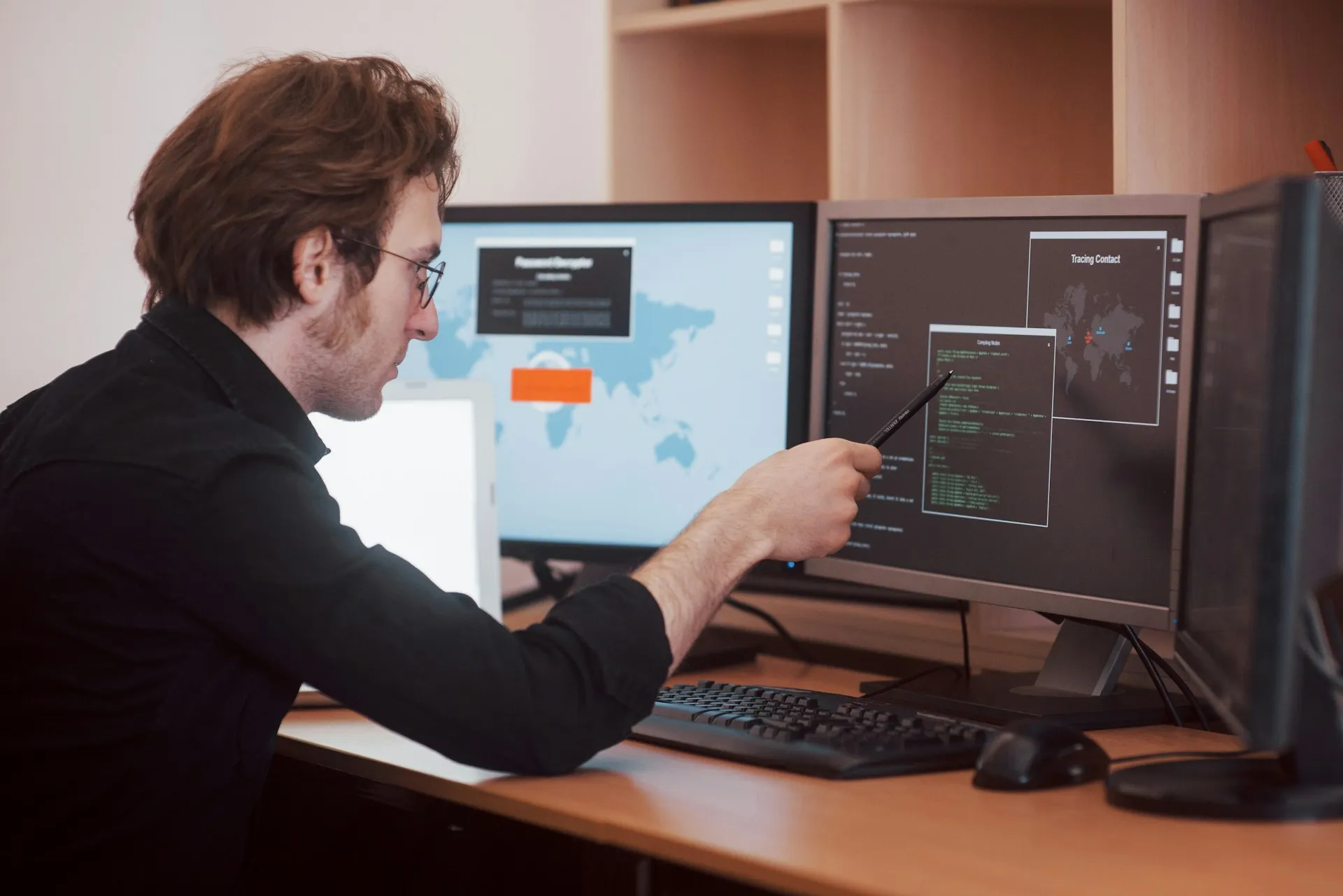
Threat Detection and Incident Response
Threat detection is a proactive measure that involves monitoring networks and systems for signs of unauthorized access or malicious activities. Effective threat detection strategies leverage a combination of automated tools, such as intrusion detection systems (IDS) and security information and event management (SIEM) solutions, alongside human expertise. These strategies enable organizations to identify potential threats early on and respond before they escalate into security incidents.
Incident response is the organized approach to addressing and managing the aftermath of a security breach or cyber attack. A well-crafted incident response plan outlines the steps to contain the breach, eradicate the threat, assess the damage, and restore normal operations. Timely and effective incident response is crucial to minimize security incidents’ impact and protect sensitive data, reputation, and legal standing.
Approaches for Detecting Security Threats
Organizations must be vigilant in detecting security threats, which requires a comprehensive risk assessment strategy. Businesses can tailor their monitoring to the most relevant threats by identifying valuable assets and understanding the cybersecurity landscape. This includes implementing advanced analytics to discern patterns indicative of cyber threats and adopting behavior-based detection mechanisms to identify anomalies suggesting potential breaches.
Risk assessments also guide the deployment of security resources, ensuring that safeguards like firewalls and antivirus tools are optimally configured to protect against identified risks. Monitoring network traffic, mobile devices, and remote access points is essential, as these can be vectors for cyber attacks. In addition, regular audits of computer software and systems help detect vulnerabilities before they can be exploited by adversaries.
Crafting an Effective Incident Response Plan
An effective incident response plan is a blueprint for navigating the complexities of a cyber security event. It outlines clear roles and responsibilities, communication protocols, and containment, eradication, and recovery steps. The plan should be regularly reviewed and tested to ensure its effectiveness in a real-world scenario. By preparing in advance, organizations can mitigate the impact of security breaches and maintain trust with stakeholders.
Documentation and Procedures for Swift Action
Documentation is at the heart of any effective incident response plan. It provides a detailed record of data classification, incident patterns, and response activities, which is invaluable for both immediate action and post-incident analysis. Having a well-documented procedure ensures that all team members understand their roles and the actions required of them during an incident, facilitating a coordinated and swift response.
Moreover, procedures documented in an incident response plan should include checklists and flowcharts that guide decision-making during high-pressure situations. Regular training sessions based on these documents help response teams to act effectively under stress. Ultimately, comprehensive documentation and well-practiced procedures enable organizations to respond to incidents confidently, minimizing downtime and the potential for data loss or exposure.
In Conclusion: Safeguarding Your Digital Footprint
Safeguarding data in the digital realm is crucial for a secure online presence. Robust security measures and regular backups are key to defending against cyber threats. Careful management and encryption of backups form the foundation of a resilient digital defense. While SaaS secrets management platforms offer convenience, careful consideration is needed to avoid vendor lock-in. Whether using Hardware Security Modules, on-premise solutions, or cloud-based services, meticulous configuration and maintenance are essential for a balanced and effective security approach.
